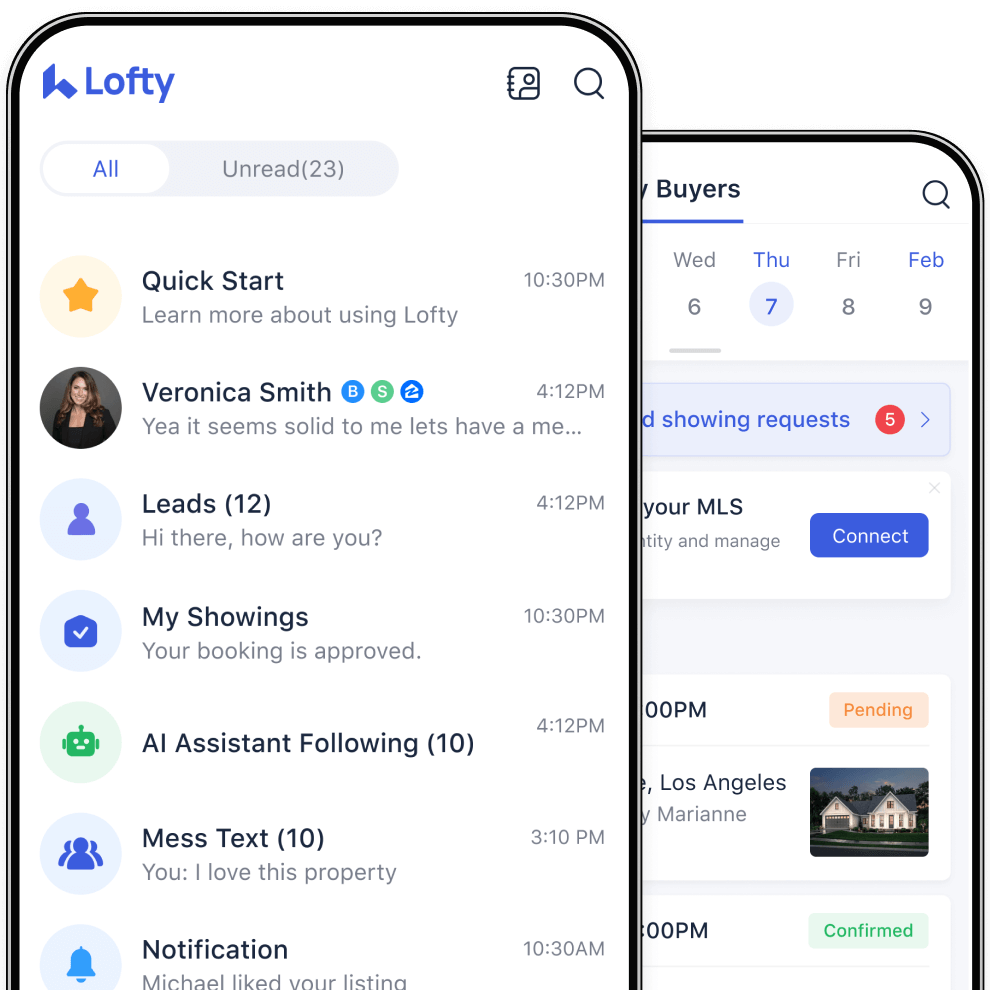How to Engage Your Buyers in the Home Buying Process

Today on our Feature Showcase, we’ll learn how showing requests are created and additional tips on how to engage buyers using Chime! Last week we learned how to add team members and lenders to your CRM, and this week we’ll look at the tools in Chime designed to help you nurture and convert leads.
When leads search for properties on your IDX website, user behavior data is automatically imported into your CRM. When a specific lead submits a showing request, the data synced to that lead in Chime brings up their particular search history, property preferences, and other unique identifiers including contact information and notes between you, your team, and even your lenders.
Chime is packed with an arsenal of time saving, productivity tools. Included in your arsenal are email drip campaigns, property alerts, and leveraging Chime’s Activity Timeline nurture leads over the phone via Virtual Numbers. Watch below as April explains how leads generate showing requests and additional on how to engage buyers using Chime:
Make sure to watch our previous installments on Setting Appointments & Connecting with Your Clients and on Customizing groups in Chime.