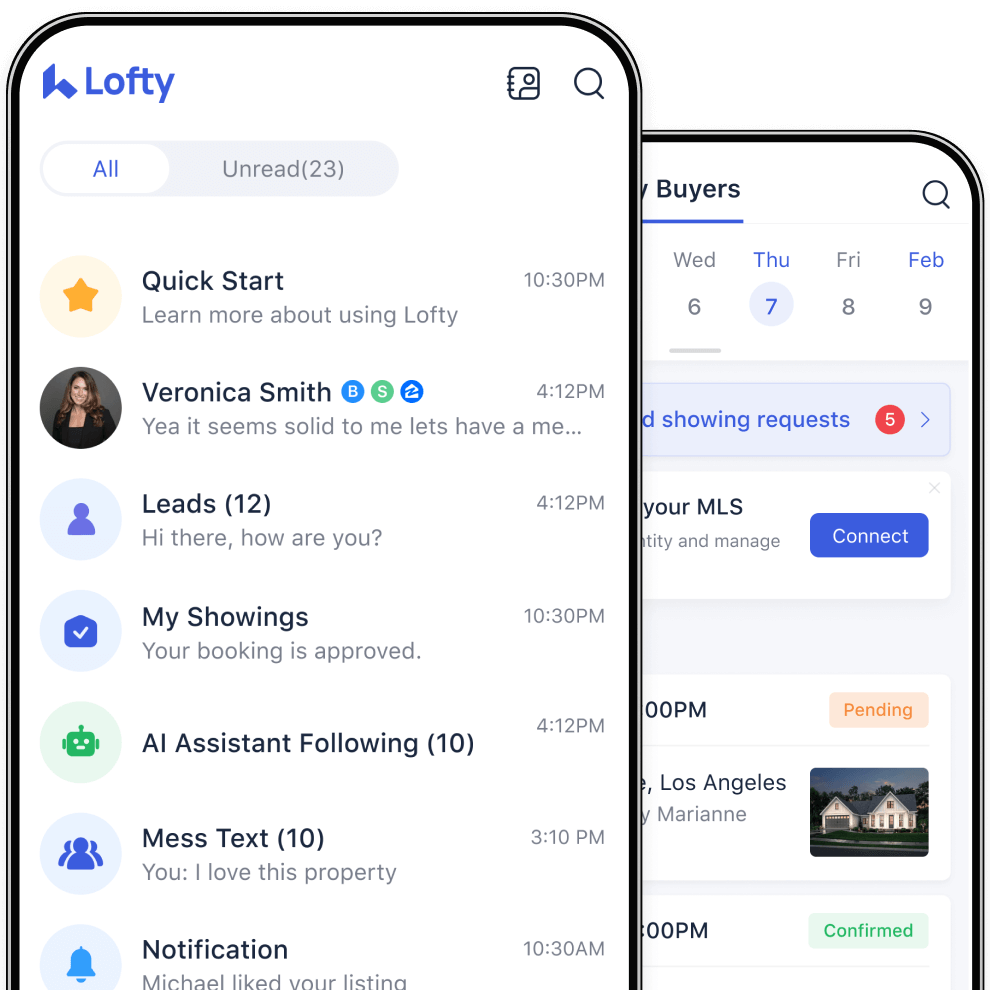Real Estate CRM Features: How to Call and SMS on Chime
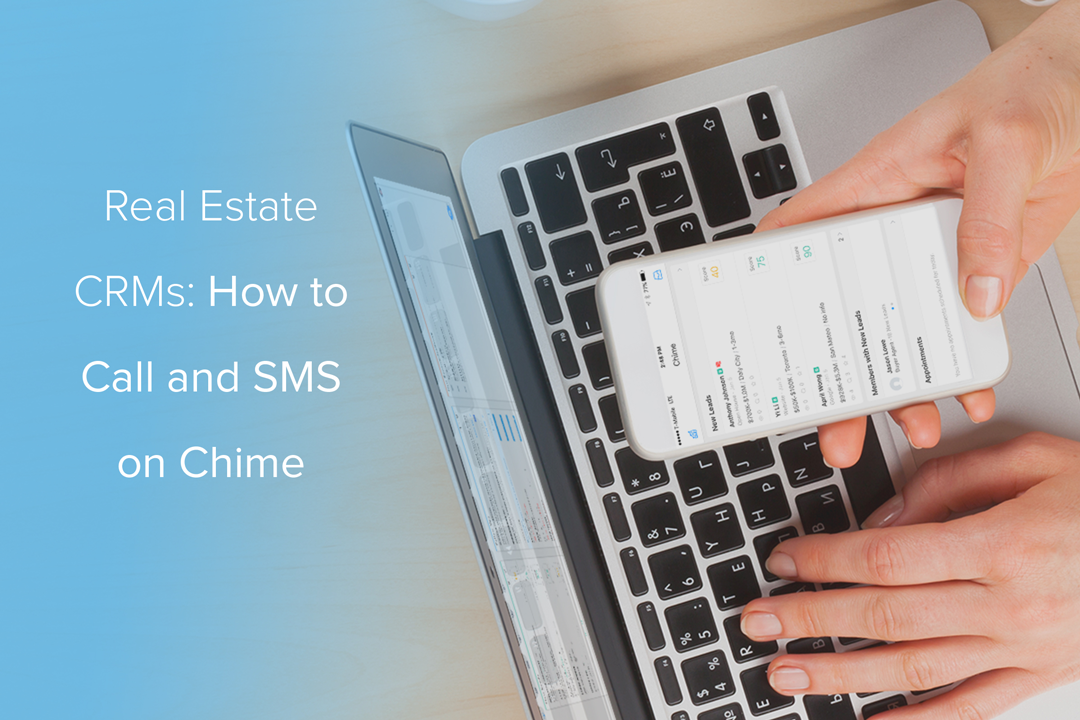
Nurturing your leads and managing your pipeline is a critical aspect of your business, but did you know that some real estate CRMs like Chime offer unique tools and features to power your lead nurturing campaigns?
Today on our Feature Showcase, we’ll learn how to call and run SMS marketing campaigns from Chime. Last week we learned how to add lenders and team members in Chime, and this week we’ll learn how to use your Virtual Number to stay in touch with prospective leads and past clients.
Chime is built mobile-first, so the “desktop” version of Chime is mobile-responsive and will adapt to any sized device when accessing Chime from a browser. If you prefer a mobile app while on the go, we also built a Chime app, too! You can place calls and texts using a Virtual Number from the mobile-responsive version of Chime and the mobile app!