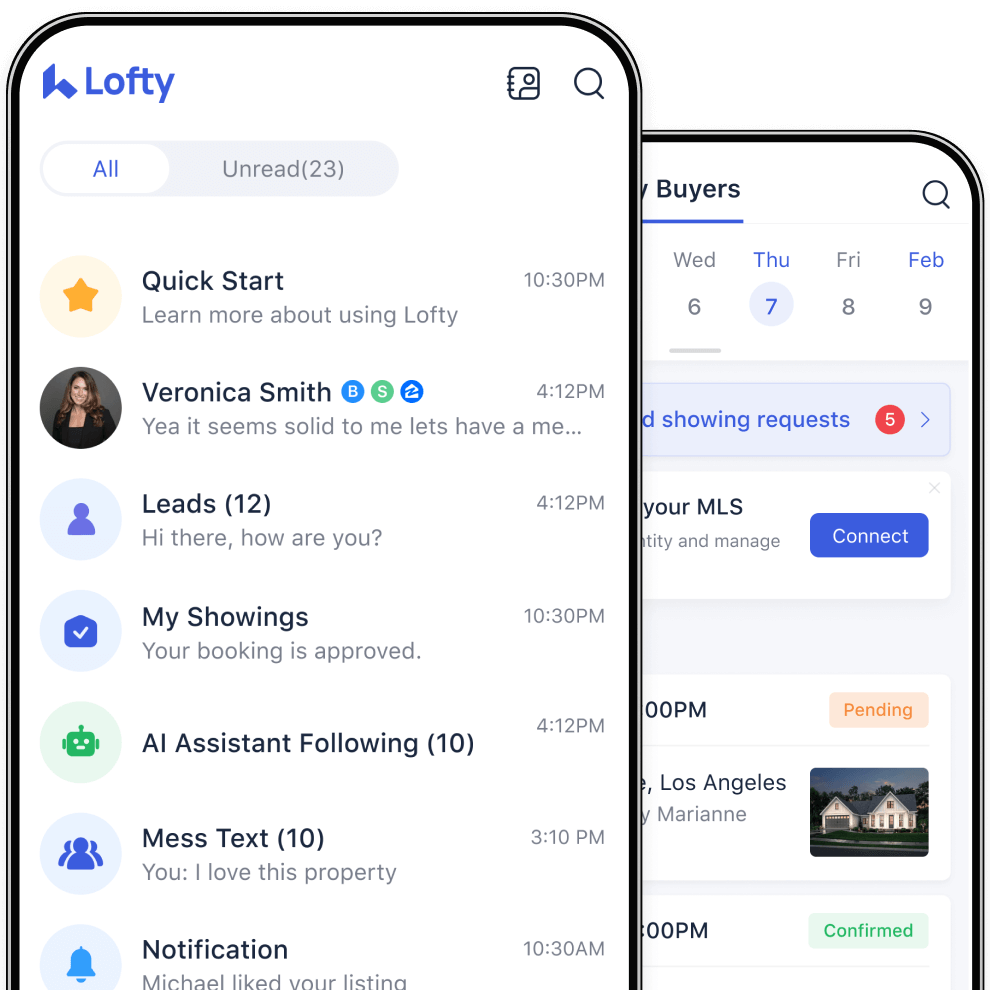5 Essential Real Estate Tools You Need to Use

This week on Tech Thursdays we’re going to revisit productivity and look at the best apps for real estate agents. For this installment, I’ll show you my own personal tools that help me, whatever the task I’m working on, whether it’s specific to real estate technology or IoT. Best of all, the real estate tools listed below offer free and trial versions.
Number 1: Evernote.
Although we’ve discussed Evernote before, I love this app and it was an easy choice to include it again. I have used it for several years and found it a great tool. Evernote allows you to scan documents, add notes, and collaborate on files from any device. Everything you do syncs with all your devices and others who have access.
Evernote is free, but there are a significant number of paid features that give you more options. It’s one of the best examples of pay-for-what-you-use real estate tools that I can think of.
Value: Scan, sync, add notes, and collaborate in the field. My personal favorite.
Number 2: RescueTime.
Ever asked yourself “where has the time gone?” Well with RescueTime, you’ll discover where all those minutes are going and see how much time you are truly allocating on each task. RescueTime is something I’ve found wide-spread value regardless of the particular task.
RescueTime is an app and a web browser plugin that tracks the amount of time you spend on a particular task or while using any of your real estate tools. You can also create groups of tasks to monitor your time while using a specific sets of tools.
It’s a perfect tool for self-auditing your work efficiency or even for team management. For example, I have one RescueTime group for social activity consisting of social media and email. While sometimes Facebook is a distraction, it’s also a useful communication tool. There are also times where you should be doing something else, which is why RescueTime is good.
Value: Discover time wasters and boost in-office efficiency through analytics. It’s the IRS for time.
Number 3: HemingwayApp (also known as “Hemingway Editor”).
There’s nothing more unsettling and unprofessional than a glaring typo. Proper English is the foundation of good communication, and beautiful prose is the key to standing out against the competition.
I have to put this one in there as I am using Hemingway App to write this article. Good writing is something that is learned. It’s also something that can be helped through word-processing algorithms. Hemingway App helps you hone your writing skills by helping you phase out too many adverbs, using the passive voice, and simplifying your sentences, (something which this sentence failed).
If you’re an agent who blogs, writes long form emails, or just loves to write, it’s a useful tool. They also have a purchasable offline version, Hemingway Editor 3, which you can run on your Windows or Mac. The free version works on any browser.
Value: Improve your writing prowess and capture the imagination of your leads. Become a better writer with an app.
Number 4: My Picks for Real Estate Email Clients.
Google’s Gmail.
I use Gmail. Google makes a lot of amazing business solutions and Gmail is one of the best email clients I’ve used. Not everyone can use Gmail, which is unfortunate. Separating your incoming emails into relevant folders automatically is a modern-internet right. If you have had an email account for more than 2 months, you are going to have more emails than you can read. Gmail is also incredibly easy to integrate with your CRM.
The Good: It’s free. It’s fast. It’s easy to use. It has a lot of powerful extensions and productivity plugins.
The Bad: Google’s “single sign-on” feature can get in the way if you want to use Google tools under a work @gmail address while trying to watch Youtube under a personal @gmail address.
Microsoft Outlook.
Outlook is the staple of professional email clients. Most Fortune 100 and 500 companies use Outlook as the Microsoft Cabal has a huge business solution monopoly. Outlook is incredibly powerful and is the only email client more powerful (and influential) than Gmail. Outlook also holds more room (1,000 GB versus 15GB for Gmail) so you can save and attach large volumes of video and photos.
The Good: It’s perfect for large brokerages and high-volume emailers. It’s free, too.
The Bad: There aren’t as many add-ons or extensions. There’s no option to create aliases.
Apple’s Mail.
Yes, that’s the name, which is strikingly uncanny because ‘Mail’ doesn’t follow Apple’s standard naming convention. Apple lacks the creativity when it comes to naming some of their own products. If you’re running on a Mac, you might be accustomed to the Mail app. Mail is the default Apple email client and allows you to create a @icloud or @mac address and set specific forwarding rules to existing accounts. If you are a heavy Apple user, everything is synced in your iCloud and accessible from any Apple device.
The Good: It’s great for Apple users who want a default email client without any bells and whistles.
The Bad: It’s difficult to integrate Mail into other applications and requires some technical massaging. It’s sign-on is limited to Apple products.
Mozilla’s Thunderbird.
The makers of the Firefox browser also offer a free email client similar to Google’s Chrome with Gmail. Thunderbird from Mozilla is an ‘open source’ email client, which means it’s always being improved and updated with the help of it’s own user base. In addition, Thunderbird is also incredibly secure and safe from attacks and hacks. I use it from time to time and don’t regret it.
The Good: It’s open source and perfect for sending and receiving sensitive information.
The Bad: It doesn’t offer as many features or add-ons as Outlook or Gmail.
Number 5: ToDoIst.
This is a great free app that also works across all devices. Organizing your time and things you need to do is important for anyone. Having an app that helps you see that on all devices you use is incredibly important.
Keep in mind it’s not a calendar: it’s a to-do-list. You can schedule reminders, but as your calendar fills, you also need to keep in mind things that you need to do. It works both for your professional and personal life. I used it to help track meditation and creative writing everyday.
Value: Instantly set reminders and track your day without the need to edit your professional calendar.
That’s it for this weeks Tech Thursdays. Let us know what you think of these apps and let us know if you have any recommendations yourself.